Audio Connectivity
Optional stereo input peripherals
AUD-1 will work with the microphone built into the iOS device. There is no requirement for an external microphone to enjoy the basic benefits that the software can deliver. With a mono input, the user can still choose different settings for each ear. However, AUD-1’s real potential can be unlocked when it is used in conjunction with a stereo input device. This gives the listener a sense of space within the environment in which they listen, as well as providing the many other benefits associated with binaural listening.
AUD-1 is compatible with any stereo input device designed for iOS. These devices come in 2 main forms:
 |
Devices with built-in microphones. |
 |
Devices allowing connection of external stereo microphones. |
The best possible hardware combination is still an open research question, so please don’t hesitate to contact Nick Clark describing any experiences with various hardware combinations.
AUD-1 features a stereo linkage technology that is enabled when a stereo input device is used. This linkage technology modulates the action of the compressors within each frequency band to preserve spatial information. This provides comfort while still giving the user a sense of the space in which they listen.
Headphones advice
Connect the headphones to the device then use either the hardware volume buttons on the side of the device, or the software volume control in the app to adjust the headphone volume.
 |
Headphones with compressible earbuds form an acoustic seal within the ear canal and allow AUD-1 to protect the user from loud ambient sounds to some degree. |
 |
Headphones with incompressible earbuds that do not form an acoustic seal cannot protect the user from loud sounds, because the sound will pass directly from the environment to the ear of the user. However they will still allow amplification of quiet sounds. |
There are advantages and disadvantages of both types of fitting. Headphones that form an acoustic seal will benefit users in noisy environments, allowing AUD-1 to make loud sounds more tolerable. However these headphones may make the users own voice sound strange, or be more likely to cause discomfort when eating. Conversely, open fit headphones will probably be more comfortable when watching television in the quiet or talking with friends and family in less noisy environments. It really depends on the environment in which the software is used.
Another consideration is whether to buy phones with an in-line microphone. These are typically supplied with cell phones, and also have both advantages and disadvantages. The main problem is that they are designed to pick up the user’s own voice, which is clearly not the best option for use with an assistive listening device. In situations where the user is not speaking (e.g TV watching or listening to the car radio) these can be best. However, they often make scratchy noises when rubbing against clothing if the user is moving about. No standard microphone solutions designed for telephony can come close to the sonic quality on offer using the dedicated stereo input hardware described above.
Bluetooth
Bluetooth support was one of the most requested features for the original BioAid app. Therefore, as a result of popular demand, I have added basic bluetooth support to AUD-1. >>HOWEVER<< Bluetooth headset technology is designed for telephony, and is not designed for fast real-time full-duplex operation. When using a headset designed for telephony with AUD-1, a processing delay is introduced. This is not a problem when conducting a telephone conversation, as the other person will be remote. Furthermore, the audio bandwidth is severely reduced, which again is not a problem over a low frequency-bandwidth voice call line. Unfortunately, these Bluetooth limitations are clearly noticeable when using the app, and generally impede any benefit that would otherwise be given to the listener by the app. Still, I have included the ability for the user to experiment with his or her own hardware. Feedback from the original BioAid project revealed some novel uses of the app which I had not foreseen, so Bluetooth support is included for experimentation purposes in AUD-1. Please try it out if you currently own Bluetooth hardware, but I would not recommend purchasing any Bluetooth hardware specifically for use with AUD-1. I kindly request that you do not review the software poorly online due to Bluetooth technology limitations that are out of my control. However please don’t hesitate to contact Nick Clark personally regarding any successes or failures with your Bluetooth devices, so I can better advise other users.
To use a Bluetooth enabled device in AUD-1, first pair your devices using the standard iOS procedure, then open AUD-1. When AUD-1 is in its paused state, you should be presented with an audio route control icon in the bottom right corner of the app screen. Tap this and you’ll be able to select your various connected audio peripherals.