General usage information
- Things you should know before you start
- Getting started
- Finding the best setting
- Hints and tips
- Noisy places
- Some technicalities
- Warnings
AUD-1 is built on the BioAid research hearing aid algorithm. All modern hearing instruments amplify quiet sounds, while providing less amplification of louder sounds. This is to ensure that they do not overly amplify sounds that are already loud enough for the impaired listener to hear. The special feature of the BioAid algorithm is that it also makes very loud sounds quieter. It actually attenuates the sounds rather than just providing less amplification. This is an important distinction, because hearing loss is often associated with intolerance for loud sounds and noisy environments. It may seem strange that an assistive listening device should make some sounds quieter, but this will make many situations tolerable again. This feature can only be taken advantage of when using earbuds that have a fully occluded fitting.
AUD-1 allows the user to choose his or her own settings, and allows for fine-grained, yet intuitive control over these settings. With AUD-1 you are free to explore the vast range of sound shaping options available.
Things you should know before you start
AUD-1 will continue to run in the background once it is enabled. It will continue to run when the device’s screen switched off.
AUD-1 will go into a paused state while you make or take a phone call, start to play music, remove the headphones, use Siri, or actively hit the pause button within the app.
Getting started
Typical start sequence
- Switch on your device
- Launch AUD-1 by tapping on the AUD-1 icon from your home screen.
- Plug headphones in to the device. To reduce the potential for acoustic shock, you are advised not wear the headphones at this point, especially if this is your first use of the app.
- Set volume control to a moderate level using the push buttons on the left of the device, or by sliding the master volume control at the bottom of the app screen.
- Tap the play icon at the base of the app screen to initiate playback. Wear the headphones if you are not already doing so.
- Gradually increase or decrease the master volume level until the level is comfortable.
- Change the aid setting to suit (see below).
Note: Keep the ear phones away from the microphone to prevent feedback
Finding the best setting
A standard hearing instrument has a fixed group of settings that the user can switch between depending on the listening environment. AUD-1 allows you to explore different settings to find the one that best suits you, with a greater level of control than other assistive listening solutions.
When the app first starts, the folder icon will be illuminated in the navigation bar, and you will be presented with the folder page. The fist time you run the app, you will notice that the chain link icons are all illuminated, meaning that any changes made will influence the processing for both ears. It is best to leave the settings in linked mode while initially exploring the app.
At the top of the folder page is a drop-down menu showing various selectable amplification profiles. With the app running, try listening to the various settings. You may need to adjust the volume to correctly asses each setting.
 |
Note:Throughout the app, sliders are available to make fine-grained adjustments to various settings. To use these sliders, tap the centre of the widget, and then drag your finger in the vertical plane to adjust the value. Dragging upwards increases the value, while dragging downwards decreases the value. |
The slider in the centre of the page adjusts the dynamic range (ratio of quiet to loud sounds) of the currently selected preset. Increasing the value of this slider will make quiet sounds louder while applying less and less amplification to loud sounds. Higher values will provide a greater protection from sudden loud sounds, and will allow a greater overall output from the device. However, this may be at the expense of sounding less ‘open’ or natural.
The slider at the bottom of each page is a ‘noise gate’. Adjust this to reduce the ‘hiss’ associated with electrical noise, or to to block out other continuous irritating background noise. Take care as this will also cut out quiet sounds if you move from a noisy to a quiet environment.
More detailed information about using the settings pages is available here.
Hints and tips
You might find that different settings work in different situations (In the car, watching television, talking in a quiet situation, in a restaurant, listening to music, etc). Do not be afraid to explore the alternatives. There is no ‘best setting’ for all situations.
Do not judge AUD-1 too hastily. It will take a little getting used to. This is true for all assistive listening technologies. Try sitting quietly on your own, listening to talk radio or TV while exploring the settings.
- Radio is good basis for judging because you are completely dependent on the sound (no lip reading).
- Talk radio is good because hearing speech is probably the most important thing you do with your ears. Reflect on what you are hearing. Can you make out clearly everything that is being said even when they talk quickly?
- People can compensate for hearing loss by intelligent guessing. However, over a long period of time, intelligent guessing is hard work. When assessing the different settings, ask yourself whether you can listen with reduced effort.
If a hearing instrument is helping at all, it will introduce new and unfamiliar sounds which will be irritating at first. However, these new sounds should be helping you to hear quiet sounds that were previously below your threshold of hearing. When listening to speech ask yourself whether these new sounds are helping you to follow the conversation with fewer errors.
Beware the following trap. New users of hearing instruments typically prefer a setting which delivers sound that is as close as possible to their unaided hearing! This is because it sounds more natural. Of course, this will deliver little benefit. Explore different settings even if they sound a little unnatural or irritating.
If you want ‘sounds nice’, switch off the hearing aid! If you want to hear better, you should be prepared to put up with some irritation at first. After a while it will begin to sound natural. If the hearing aid sounds perfectly natural, the chances are that it is not aiding anything.
Once settling on an amplification profile from the drop-down menu, try increasing the dynamic focus control in conjunction with the master volume. Your hearing loss may not justify going all the way. Even if it does, you may not be ready for the full correction. Find the setting that gives the most benefit, but be willing to put with some irritation on the way. Your preferred setting may change over time.
AUD-1 controls loudness by making loud sounds quieter. To take full advantage of this feature it will be necessary sometimes to wear closed-fitting insert earphones. This means a good acoustic seal that blocks out direct sounds. This will only be necessary in noisy situations. Occluding earpieces are not very pleasant to wear in quiet situations, particularly when speaking or eating. To get the best out of AUD-1, use loose-fitting earphones or headphones for regular use but keep a set of occluding earphones handy for more challenging situations. They are not unpleasant when there is a lot of noise around and the improvement in listening comfort is considerable.
The earpieces supplied with the iPhone have a built in microphone (in the cord feeding the earphones). This can be a problem when it is used with AUD-1 because the microphone is designed to pick up your own voice rather than the person you are talking to. However, it is worth a try when getting started. Just remember where the sound is being picked up. For best results, use the app with a dedicated stereo input peripheral like those described on the peripherals page.
Noisy places
AUD-1 is based on BioAid processing, and so has a special advantage in noisy places because it makes loud sounds quieter and easier to cope with. You will need to use earpieces with a good acoustic seal when venturing forth into a cacophonous environment however.
Try to stand or sit with a wall behind you. In a restaurant, it is often the case that the person behind you is closer that the person you are talking to. As a result, a loud voice or sudden laughter will overwhelm the sound that you are trying to hear. With your back to the wall you will have eliminated 50% of the problem. If you can stand in a corner, then things may be considerably better!
Distance to the sound you are listening to is critical in noisy situations. If you place the microphone of the iOS device close to your conversation partner this will tip the balance in favor of hearing what you want to hear and their speech will not being overwhelmed by the competition. This is a big advantage of using a portable device. You can put it on the table between you and your conversation partner.
The microphones in these devices are omni directional so it does not matter much where they are pointed. This can be a benefit because you can put the device in a pocket, say a shirt pocket or a handbag. Even in odd places, the microphone will remain effective. When positioning it, bear in mind the location of the microphone so that it is not rubbing against fabric. Again, to fully leverage the power of the app, use in in conjunction with a stereo input peripheral.
Some technicalities
AUD-1 is a multi-channel device. Sounds are input through the microphone and then filtered into frequency bands. Each band is processed separately and the output from each channel is combined to make the output that is delivered to the ear pieces.
Quiet sounds in each channel are amplified differently. This is the same as traditional hearing aids.
The intensity of sound in each channel is also regulated with a view to giving natural loudness growth and limiting the overall loudness to a comfortable level. Two methods are used to do this. The first is instantaneous compression which limits sudden sounds (such as a dropped plate, noisy children playing and screaming!) and keeps them within a comfortable level. The second is a delayed feedback that continuously monitors the within-channel sound level and slowly adjusts the output to the current conditions. The aim is to achieve a natural growth of perceived loudness in all situations.
Unlike the original BioAid app, AUD-1 is fully stereo capable. With the standard mono microphone built into the iPhone, one can have unique settings for each ear. However, AUD-1 is in a league of its own when paired with a stereo input device. This gives the listener all of the added benefits of spatial cues.
Warnings
Caution is recommended with all medical conditions. You might think that you have a simple and common type of hearing loss but you might be wrong. Many conditions can only be diagnosed by a professional. If you have access to and can afford healthcare, it is always worth have your hearing checked by a professional.