General Info
 |
The info page (shown above) is displayed when the user clicks the info icon in the navigation bar. This page shows basic version information. It also shows indicator of the current audio-related CPU load when the device is in play mode. The CPU load shown is not a measure of the overall CPU usage, rather it is an estimate of the CPU used by the intensive signal processing operations being performed when active. While the value is correlated to the occurrence of audio dropouts (dropouts are likely to occur at higher load values), the device will begin to exhibit audio dropouts when this load reaches values far below 100%. The point at which dropouts will occur depends on the interaction of various factors, and so this metric is included primarily for novelty value. The user can observe that this value drops dramatically when the device is used in single stereo channel mode as the CPU has far less work to do. As one would expect, the values of CPU load also vary depending on the model of iOS device used.